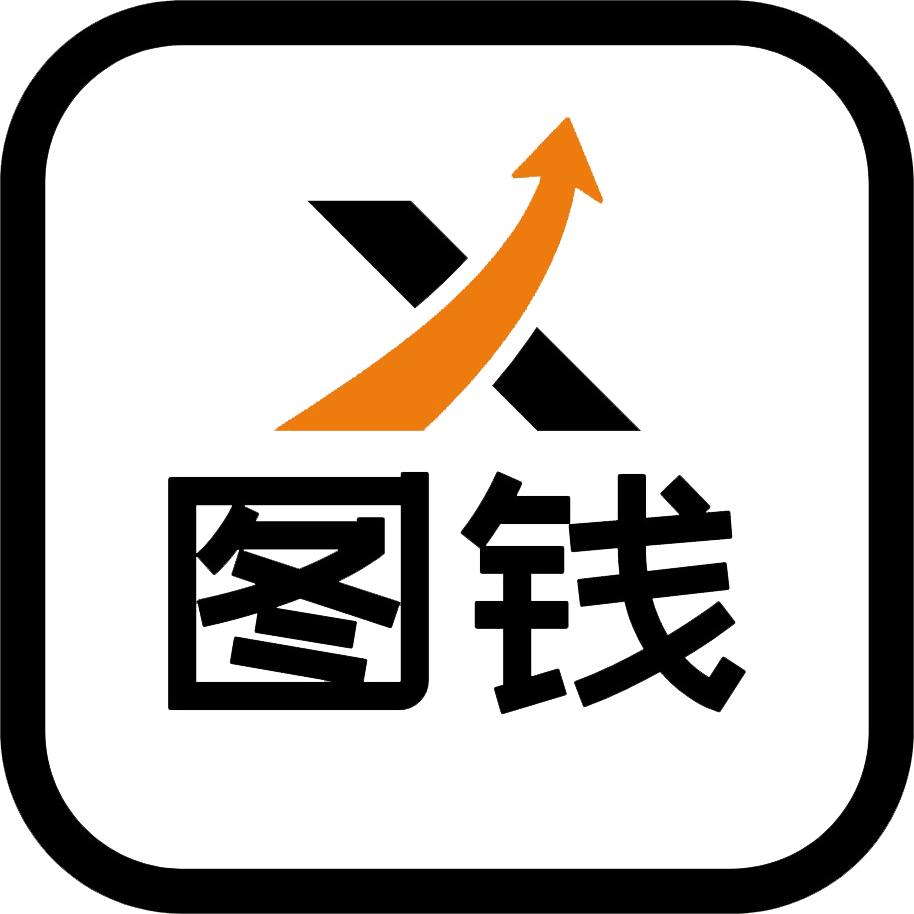Understand the installation and use of wireless microwave bridges
In wireless network communication, the wireless microwave bridge, as an important transmission device, has its installation method being of vital importance. To ensure the stability and efficiency of the bridge, we must fully consider multiple factors, including distance, obstacles, and link redundancy, during the planning process.

I. The factors affecting the performance of microwave bridge systems
Distance and obstacles are the most fundamental considerations in the planning of wireless microwave bridge systems. When planning the antenna layout for a point-to-point link, we must ensure that the antennas are within the line-of-sight range to maximize the communication range and performance of the wireless transmission equipment. To achieve this goal, we need to conduct on-site investigations and conduct detailed evaluations of all obstacles in the transmission path. These obstacles may include nearby buildings, trees, bridges, and power lines, etc., which may all interfere with the propagation of radio waves, reduce signal quality, and thereby affect the performance and coverage of the wireless bridge.
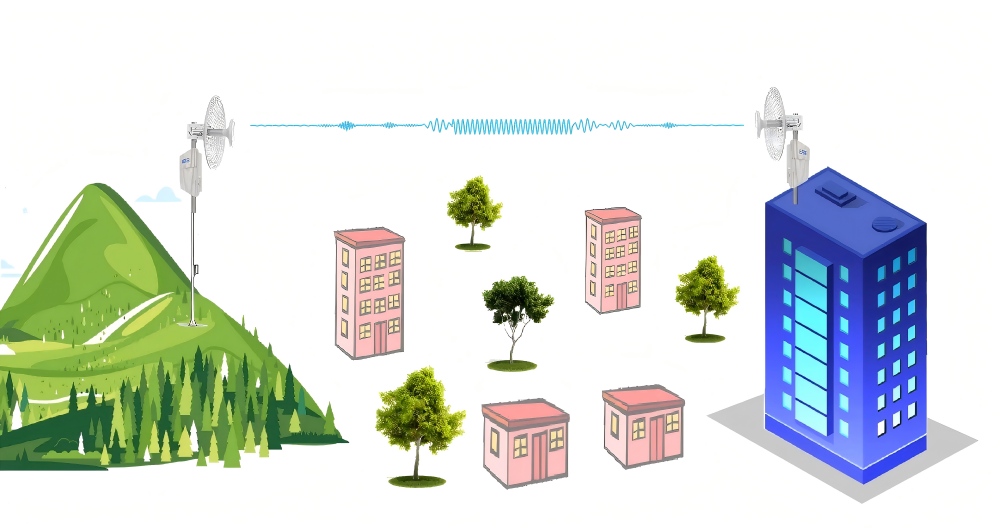
We need to focus on the situation in the first Fresnel zone. This is an elliptical area that contains the main energy of radio waves. If most of the first Fresnel zone is blocked, a significant portion of the electromagnetic energy of the radio waves will be lost, resulting in a severe degradation of signal quality and subsequently affecting the performance and coverage of the wireless bridge. Therefore, we must conduct a precise analysis of the signal propagation path and the obstacles that may hinder the first Fresnel zone to ensure the stability and efficiency of the bridge.
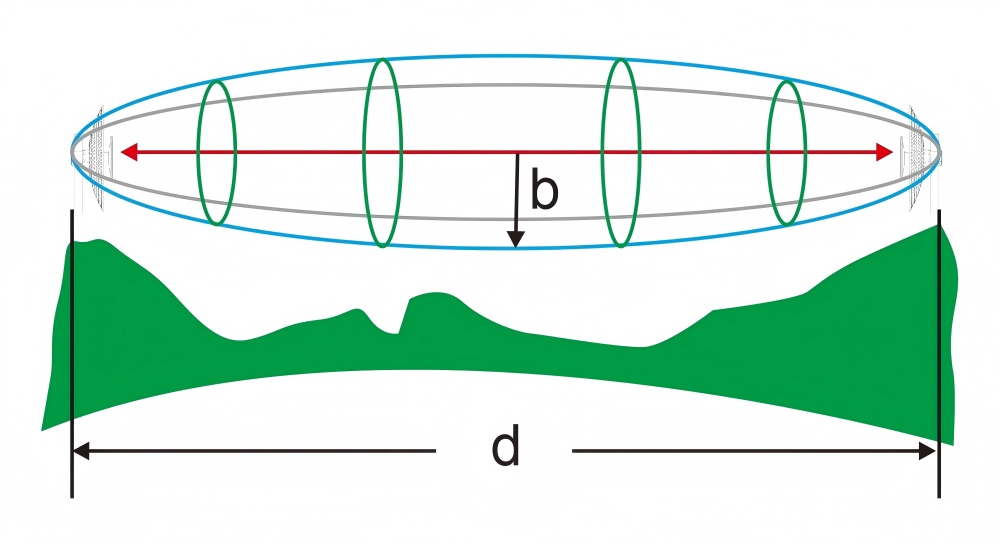
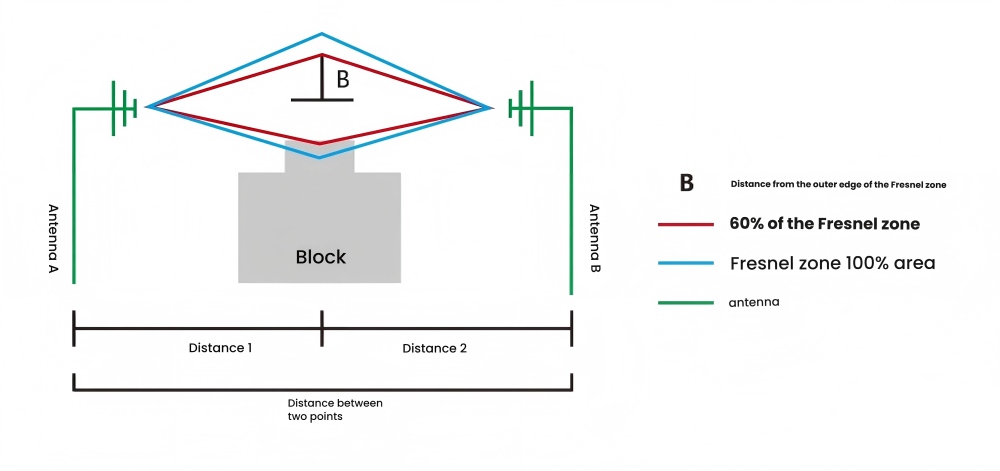
In addition, the installation location and method of the antenna are also important factors in the planning of wireless microwave bridge systems. When installing the antenna, we should try to keep the area within our line of sight free of obstructions to maximize the transmission range and performance of the radio waves. For instance, if the bridge is installed above vegetation and forests, we must ensure that the antenna's line of sight remains above the trees; in urban environments, we should install the antenna above the tallest building along the radio path. Additionally, we need to consider the installation height and angle of the antenna to ensure that it can effectively receive signals from the opposite antenna.
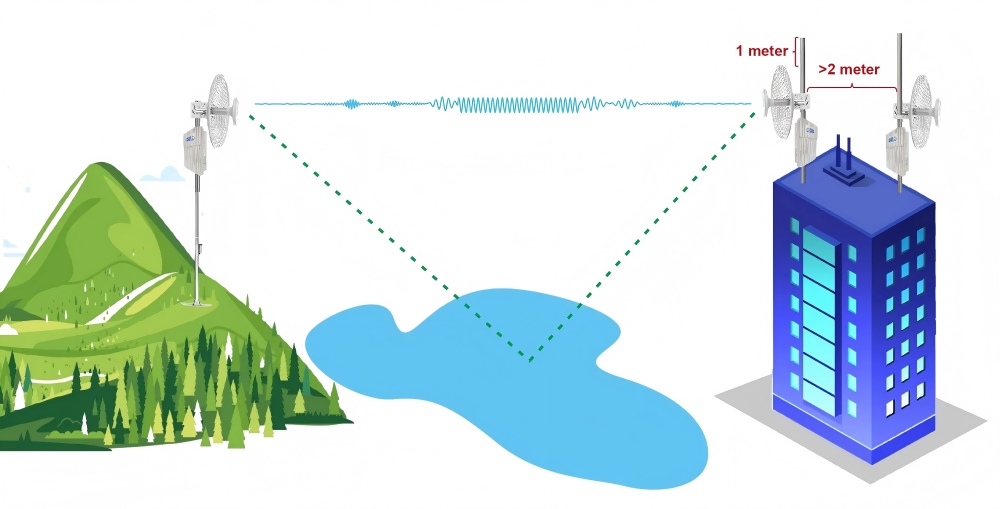
At the same time, we also need to pay attention to the distance between the antenna and other objects. When installing the antenna, we should keep as far away as possible from other antennas and other objects that may cause interference. For instance, it is recommended that the distance between the edges of the antennas should be at least 2 meters.
Furthermore, we should also take into account the influence of the reflecting surface. If there is no direct unobstructed path between the two antennas and the radio signal needs to be reflected on the surface, then these reflecting surfaces can be quite useful in non-straight-line situations. However, due to the fading caused by multipath propagation, the reflection will also reduce the signal quality. Therefore, when installing the antennas, we need to carefully consider these factors to ensure the stability and efficiency of the bridge.
II. Suggestions for Antenna Installation
General recommendations for antenna installation:
Try to keep no obstructions within the line of sight. If installed above vegetation and forests, ensure that the direct line of sight remains above the trees; if in an urban environment, choose to install it above the tallest building on the radio path.
2. The influence of trees may vary depending on the season (ice, dew, leaves). During spring and summer, the leaves can absorb high levels of radio energy. Therefore, when installing in cold seasons, in forests and trees without leaves, it is necessary to calculate the redundancy of attenuation as high as possible.
3. Before installation, make sure the equipment is located outside the area where water flow and splashes occur. This could potentially affect the protection of the casing in the long term.
4. When installing the antenna, try to keep it as far away from other antennas as possible (it is recommended that the distance between the edges of the antennas be at least 2 meters).
5. The reflecting surfaces (such as buildings with reflective windows, water surfaces or damp floors) should be considered. If there is no direct unobstructed path between the two antennas, and thus the radio signal needs to be reflected by the surface for transmission, then these may be very useful in non-straight-line scenarios. However, due to the fading caused by multipath propagation, when the reflected signal encounters a clear LOS link, the signal quality will be degraded.
6. When installing the antenna on the water surface, adjust the height support to a range of 1 to 3 meters, as multipath fading can cause significant changes in the signal level.
III. Precautions for Antenna Installation
★Any changes or modifications that have not been explicitly approved by the responsible compliance party may result in users losing the permission to operate the equipment.
According to the provisions of Part 15 of the FCC rules, this device has been tested and meets the limitations for Class B digital equipment. These limitations are designed to provide reasonable protection and prevent harmful interference in residential installations. This device generates, uses, and can radiate radio frequency energy. If not installed and used in accordance with the instructions, it may cause harmful interference to radio communications. However, there is no guarantee that no interference will occur in a specific installation. If the device does cause harmful interference to radio or television reception, and the interference can be determined by turning the device on and off, then users are encouraged to try the following one or more measures to correct the interference:
1. Reorient or reposition the receiving antenna.
2. Increase the distance between the equipment and the receiver.
3. Connect the equipment to a socket on a different circuit from that of the receiver.
4. Please consult the dealer or an experienced radio technician for assistance.
-
 2025-10-24
2025-10-24 -

What is an Emergency Communication System and How Does It Work?
2025-09-16 -

What Is Point to Point and Point to Multipoint Wireless Network?
2025-09-05 -

What Are the Two Types of Microwave Transmission?
2025-08-29 -

Multi-Node MESH Networking: Principles and Real-World Applications
2025-08-18 -

What Is the Difference Between Radio and Microwave Video Transmission?
2025-07-30 -

Unmanned Aerial Vehicle Transmission Equipment Communication Solution
2025-07-24